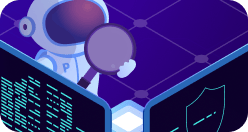PowerPoint is a self-explanatory name. It allows you to carry your point across in a powerful way. Well-designed slides perfectly aligned with your speech can make your presentation unforgettable. At the same time, poor skills can turn you into a meme. (*COUGH* Mark Meadows *COUGH*)
If you need a great example of a slide deck done right, you can rely on PaperHelp. PowerPoint presentation is just one of the things you can order from our paper writing service.
That said, making a concise and dynamic presentation is a valuable skill, and I advise you to learn it. Its usefulness outlives college since you will continue creating visuals to accompany your reports in the workplace environment. In this post, I have gathered all the simple rules of thumb to build an impressive presentation effortlessly. Let's jump right in.
PowerPoint Slides Do Not Replace the Speaker
The first thing you should know about an excellent presentation – it's not a full report in a visual form. Slides should add to your speech – not replace it. It is simply a visual aid, a foil to make your address more impactful. It must not outshine you: your ideas, thoughts, and unique delivery. Try to keep video clips and fancy transitions to a bare minimum of what is absolutely necessary for demonstration.
Another presentation faux-pas we all are guilty of (especially in an academic setting) is using tons of text. Presentation is not a visual info dump. It's an illustration, an outline, key points. Cramming the entire wiki page into a slide won't convince your instructor that you've done your homework. If anything, it is proof that you have problems with processing information and detecting the most vital parts.
To avoid this, do not start fiddling with the slides early in the process. Leave it till the last. Once you have a well-designed speech, you can start thinking about accompanying it.
Be Consistent and Keep Things to a Minimum
Choose a template or a color scheme that is not too distracting and do not change it within the same presentation. The exception is when you need it for some very particular purpose. For example, contrasting colors to illustrate pros and cons or paradigm shifts of tectonic proportions. Most of the time, one elegant template throughout does the trick. Remember that less is more.
The same goes for fonts: keep them consistent throughout the entire deck and do not use more than 3 different typefaces on one slide.
Also, keep one story, concept, or idea per slide. Otherwise, individual slides will be too overwhelming, while the entire presentation will drag.
A Picture Is Worth a Thousand Words
This old adage is particularly true for presentations. Did you know that our brain processes images nearly 60,000 times faster than text? Words you can deliver verbally, while image gets your point across much quicker without distracting the audience from your speech. Less text and more images, graphs, diagrams, or anything visual is a sure way to improve an underwhelming presentation.
While we are on images, try to maintain a reasonably high resolution. It might not appear as grainy and pixelated on your laptop screen. Still, when it's blown up onto the wall, a picture of poor quality will give your audience a headache and make them consider an appointment with an optician.
The 10/20/30 Rule
Guy Kawasaki, a Silicon-Valley investor, chief evangelist of Canva, speaker, and author, advises in his blog to adhere to the 10/20/30 rule for any presentation to reach an agreement. Although this rule was chiefly invented for venture capital business, it can be applied as a guideline to any presentation – academic included. "A PowerPoint presentation should have ten slides, last no more than twenty minutes, and contain no font smaller than thirty points."
His reasoning behind this is very compelling. On the one hand, humans find it hard to take in more than ten concepts at one sitting. On the other, if you need more than ten slides to explain something, you probably don't understand it well enough.
As for the twenty minutes, this is precisely the standard estimate for sustained attention to a freely chosen task for an adult. Mind you, attention span has been steadily decreasing throughout the 21st century and is lower for younger people. So if you want your peers to be awake when you thank them for their attention, better keep it under 20 minutes.
As for the 30-pt font, Kawasaki says that people use small fonts for two reasons:
- They jam as much text as possible into the slide to read it aloud since they don't know the material well enough.
- They believe more text looks more serious and convincing.
As a result, such presentations are boring. No one listens to you – they just read until they are too tired to continue. Therefore, by increasing your font size, you will make better presentations: a few salient points on the slide and eloquent, lively explanation in your speech.
Another tip from Kawasaki on the font size considers its readability and strain on the eyes: "Find out the age of the oldest person in your audience and divide it by two." In the academic setting, the oldest person is most likely to be your instructor – aka the person you are most interested in impressing, so make a note of this.
The 2/4/8 Rule
Hugh Culver, a Canadian speaker, author, and founder of BlogWorks, offers another set of guidelines that happily align with Kawasaki's recommendations. He had discovered that his most successful decks follow the same pattern that he dubbed the 2/4/8 rule: new slide every 2 minutes, no more than 4 bullet-points per slide, no more than 8 words per bullet.
As with any guideline, it is flexible, and you may vary the ingredients if you must. For example, if a particular taxonomy class of animals has 6 orders, you just have to list them all on one slide. Otherwise, it would look awkward and forced.
Another tip that Culver gives to keep your audience's attention engaged is revealing one bullet at a time. This way, you will be able to expand on every bullet without losing your audience and prompt their focus every time you introduce another point.
However, he also warns against making text animation too flashy. "It's great that you know how to turn text into flames and make images spin – but leave those fireworks to Disney," he advises.
However, one "special effect" can be advantageous – and it's fading to black. Fade your slides when you need to explain something to turn the limelight back on yourself.
Practice with a Timer
Finally, it is vital to practice your presentation before delivering it to the live audience. First of all, watch your timing – both for speaking and going through slides. You don't want to go past the time limit. However, it is equally important to deliver your speech at a comfortable speed that allows the information to sink in, not just rattle through it. Ideally, you should leave several spare minutes to answer the questions from the audience. I mean, if your audience was properly engaged, there would be questions – leave them hungry for more!
Second, rehearse the presentation to be comfortable with the slides and navigate them smoothly without losing your line of thought. Also, watch the pacing. Do slides change too slowly in one part of the presentation and too quickly in another? Remember, each time you use the clicker, the attention of your audience switches from you to the screen. It's an excellent way to break the monotony but can be too distracting if poorly timed.
If possible, record yourself as you practice. It is a great way to detect areas of improvement. Bad posture, flat tone of voice, awkward gestures, lack of eye contact, fidgeting… These are just some of the faults I've discovered when I recorded myself rehearsing for a thesis defense some years back. All that in the comfort and privacy of my room! Imagine what a disaster I would be if I gave this crucial presentation without addressing these issues first.
Now you know enough to become the next Tony Robbins. That is, you know how to deliver your ideas in powerful, electrifying presentations – everything else is up to you!